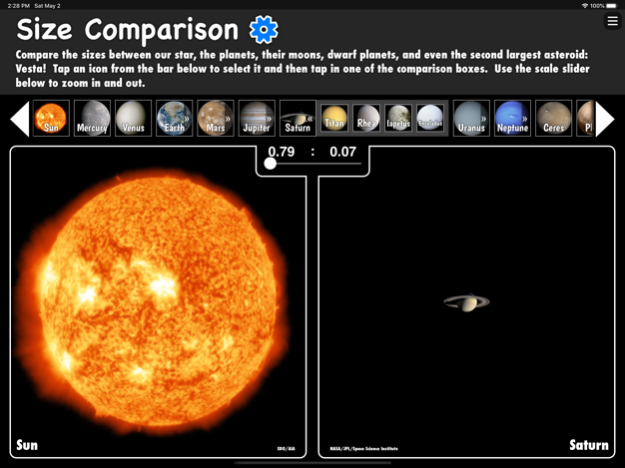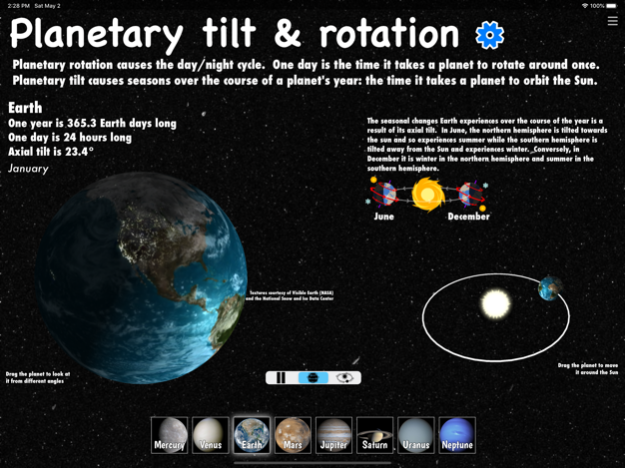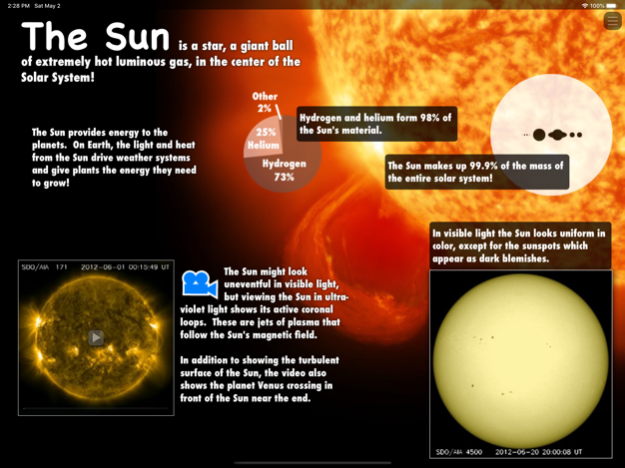Interactive Minds Solar System 2.5
Paid Version
Publisher Description
The perfect way for kids to experience the Solar System in a hands-on way! This interactive science book contains 58 pages and is filled with images, videos, and interactive simulations.
----- OVERVIEW -----
This app is great for young minds, both at home and in the classroom!
•••• Parents ••••
This app is sure to captivate any child with its myriad of interesting facts, striking visuals, and engaging 3D simulations. Not only is the content fascinating to explore, it's educational too! Designed with grade school curriculum in mind, this app covers the major topics of the Solar System while explaining concepts in an easy to understand manner.
•••• Teachers ••••
Many schools with iPads in the classroom have already used this app with great success. The interactive content is well suited for teaching complex topics such as planetary seasons and planet size differences. Children can explore this information independently or with the aid of a teacher.
----- INTERACTIVE CONTENT -----
Even as an adult, it can be difficult to visualize just how massive the Sun is or how vast the distances in the Solar System are. This app uses interactive simulations to allow children to explore these hard to visualize topics in a hands-on way.
•••• Size Comparison ••••
This page allows children to compare the sizes of many Solar System objects. Comparable objects include the Sun, the planets, major moons, and all the dwarf planets.
•••• Planetary Revolutions ••••
The planets are shown orbiting the Sun at their comparative speeds. Selecting Neptune reveals it takes 164.8 Earth years to orbit the Sun once while the inner planets seem to orbit the Sun at a dizzying speed. Select Mercury, with a year of 88 Earth days, and the outer planets barely seem to move at all.
•••• Planetary Tilt & Rotation ••••
Days, years, and seasons can be experienced for each of the 8 planets. 3D visuals show how planet rotation causes the day/night cycle and seasons are caused by the axial tilt of the planet as it orbits the Sun.
•••• Solar System Scale ••••
The planetary orbits are shown to scale. From the Sun to the outer dwarf planets, children can zoom out to see how big the Solar System is.
•••• Gravity ••••
This activity allows the comparison of gravity on Earth to gravity on the Sun, the planets, and the Moon. The weight of a person on Earth is compared to what their weight would be on another planetary body.
----- TOPICS COVERED -----
With over 50 pages of content, this app covers a wide range of topics:
• The Milky Way galaxy
• The Sun
• The planets and their moons
• The dwarf planets
• Comets and meteors
• The asteroid belt, the Kuiper belt, and the Oort cloud
• How the Solar System was formed
• Planetary size comparisons
• Planetary day and night cycles
• Planetary years and seasons
• Planetary orbits
• Gravity
• Planetary magnetic fields
• The history of space exploration
----- KID FRIENDLY -----
• Easy to use page navigation and search
• NO ads
• NO in-app purchases
----- MORE INFORMATION -----
Visit http://vosonos.net/product/the-solar-system
May 4, 2020
Version 2.5
Improved support for iPad Pro devices
About Interactive Minds Solar System
Interactive Minds Solar System is a paid app for iOS published in the Kids list of apps, part of Education.
The company that develops Interactive Minds Solar System is Vosonos LLC. The latest version released by its developer is 2.5.
To install Interactive Minds Solar System on your iOS device, just click the green Continue To App button above to start the installation process. The app is listed on our website since 2020-05-04 and was downloaded 1 times. We have already checked if the download link is safe, however for your own protection we recommend that you scan the downloaded app with your antivirus. Your antivirus may detect the Interactive Minds Solar System as malware if the download link is broken.
How to install Interactive Minds Solar System on your iOS device:
- Click on the Continue To App button on our website. This will redirect you to the App Store.
- Once the Interactive Minds Solar System is shown in the iTunes listing of your iOS device, you can start its download and installation. Tap on the GET button to the right of the app to start downloading it.
- If you are not logged-in the iOS appstore app, you'll be prompted for your your Apple ID and/or password.
- After Interactive Minds Solar System is downloaded, you'll see an INSTALL button to the right. Tap on it to start the actual installation of the iOS app.
- Once installation is finished you can tap on the OPEN button to start it. Its icon will also be added to your device home screen.